Customer portal access & MFA
Table of content
Introduction
For security reason, we will apply MFA for all users. The base system is set up with email as 2nd factor which sends an email with a code. It's also possible to use an app like Microsoft Authenticator or Google Authenticator to do the 2nd factor.
For the first login, you're forced to use the email 2nd factor.
You'll find hereafter the description of the process.
When We invite you
You receive an email looking like this one:
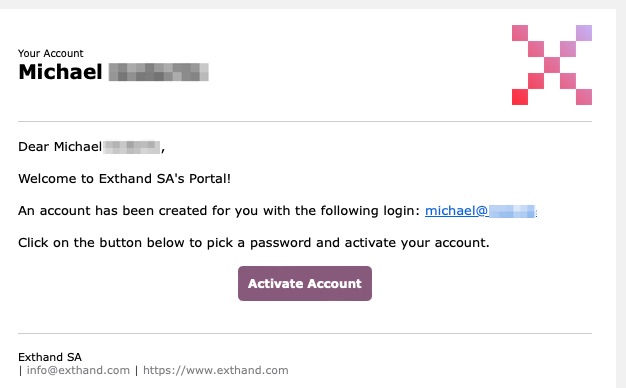
You can click on "Activate Account" button to come back to our web site to set your password:
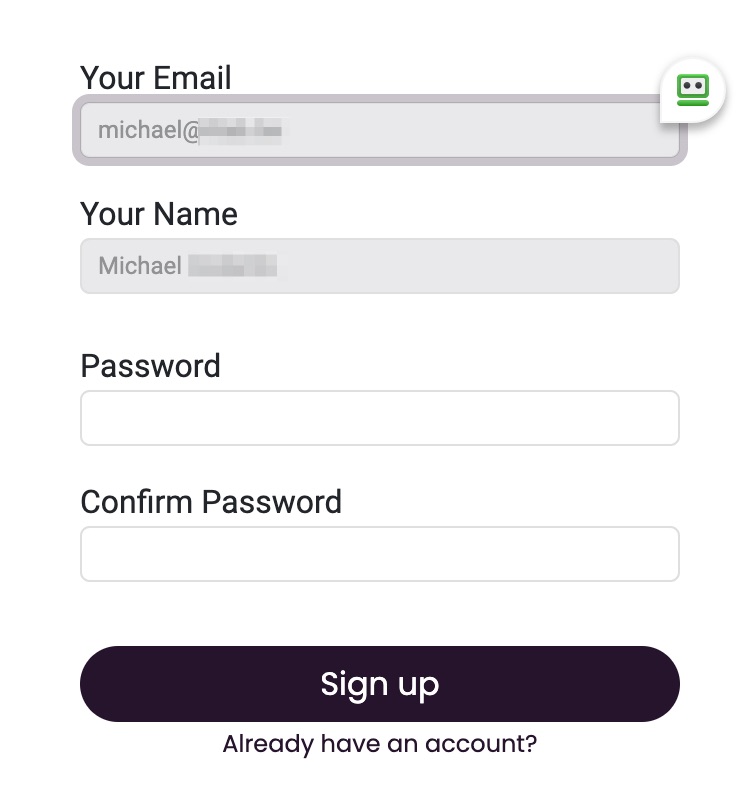
You will then receive an email with a authentication code that you can copy/paste in the next field:
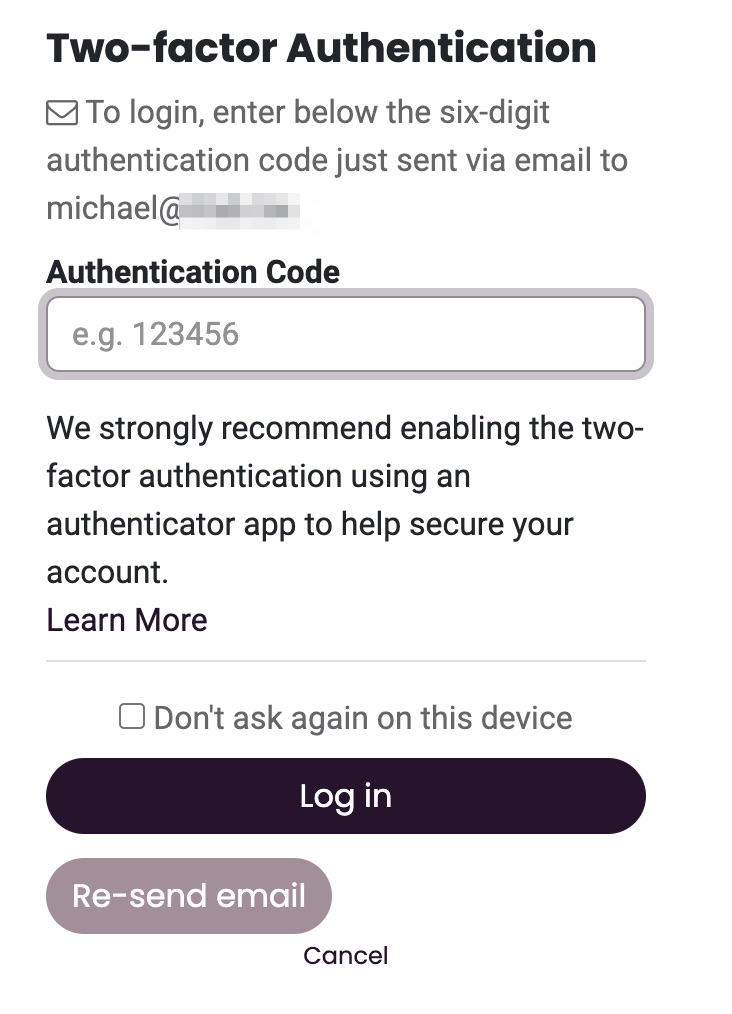
Once logged in, you'll see the list of your tickets:
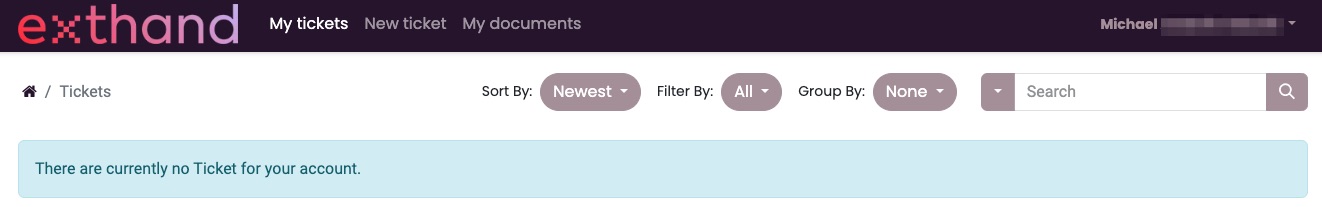
You sign up yourself on our customer portal
The procedure is the same except that you don't receive the first step email to activate your account since you will fill up your information including your password.
Got to https://service.exthand.com/web/login.
Click on "Don't have an account?"
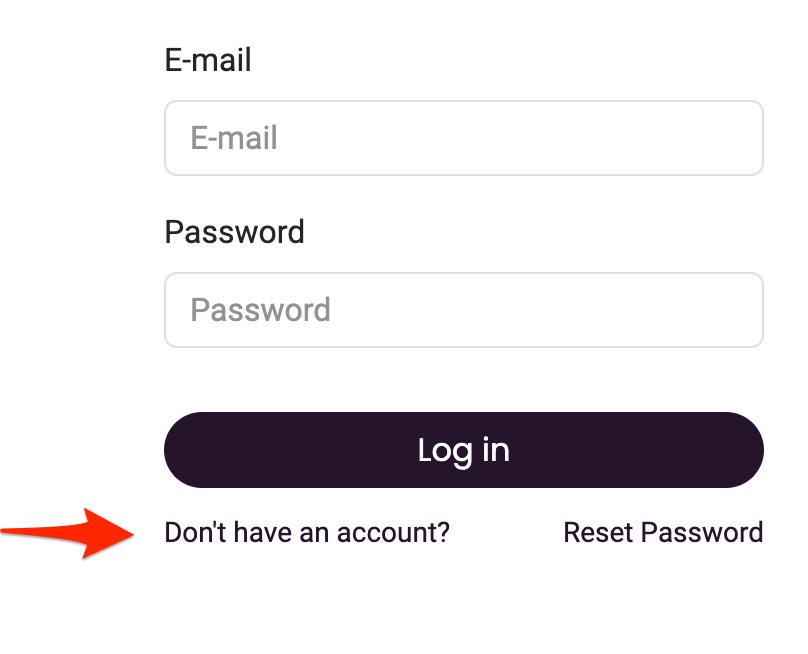
Fill the form and follow the indication in the email you have received.
Using an authentication app
If you want to use an authenticator app instead of receiving a code by email, just go to you profile by click on the dropdown arrow on the top right of the page then on My account
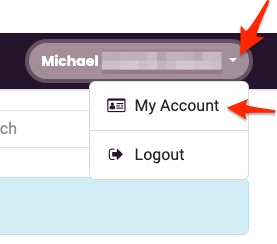
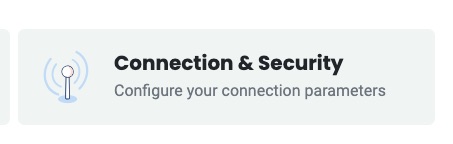
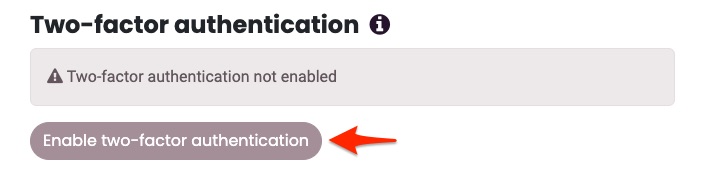
Enter your password:
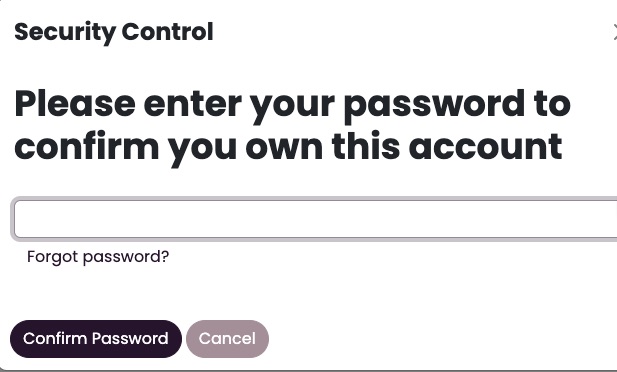
Scan the QRCode with the Authentication app installed on your mobile phone:
enter the code displayed and click "Activate".
The settings are now displaying